Update 36 - New starting area, Shorted indicator & Simulation Stability pass
Greetings, Hard Chip players!
It's been a long since the last dev blog post. Getting the new starting area right took time but I think the result is great! Let's dive in on what's in this update.
1. New Starting Area! Previously, they were a fully generated starting area using a signed distance field. This has a great mood, is compact (no models nor textures),with dynamic lighting, and is technically amazing (IMO). But this approach was limiting in term of flexibility.
Now introducing the "regular everyday normal render" 😆. It is based on geometry, textures and rasterization. It uses geometry for collision tests with the character. It's simple but it looks great and now that the process is finish, changing something is fast and easy.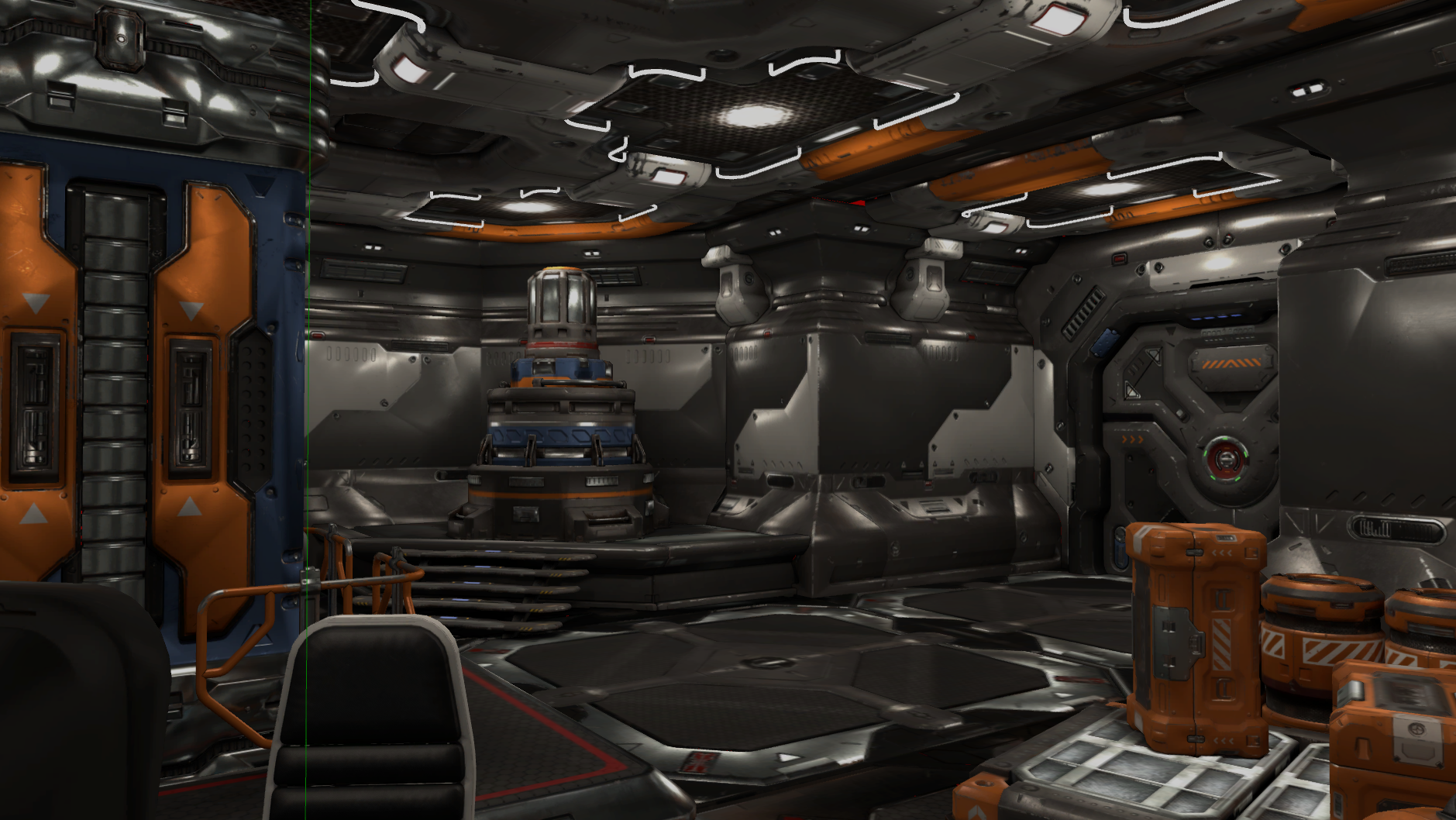
Enjoy trying to open that door! ;)
2. New Shorted Indicator: Finding out what shorted during the simulation was easy to miss. And more often than not, it means the solution won't work. The shorted indicator aims at fixing that. A small lightning bolt will appear on a block that is in a shorted state for multiple ticks. Allowing you to find out more easily that something is not right.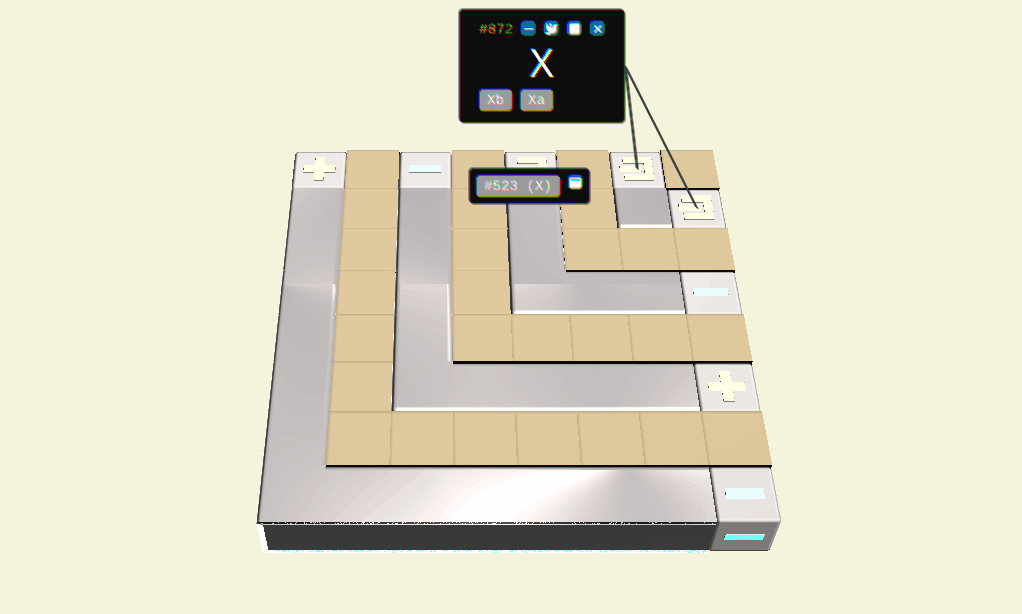
So here's an example: opposite state (red and blue) are directly connected with each other. Resulting in a "shorted" state (yellow).
So you can see the lightning bolt showing when an shorted seems to be permanent. Not only that but you can then click on it to focus directly on it. To illustrate why it is specifically great on large circuits, here's another example with a easy to miss problem: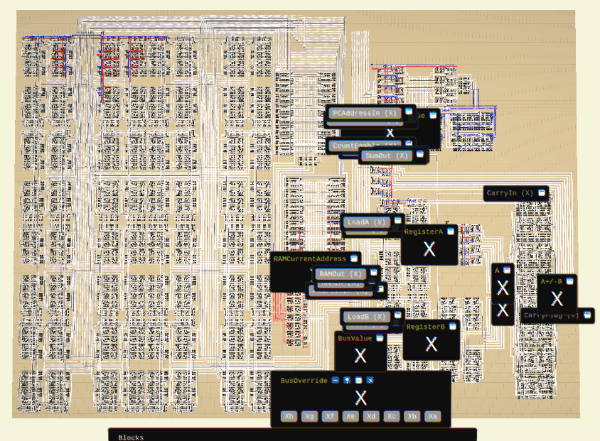
3. New Updated Block Indicator: Based on the same way to highlights shorted traces. You can now activate a specific view that show which part of the circuits was updated. And same as the shorted indicator, you can click on it to focus on a specific point. To activate it simply press F3!
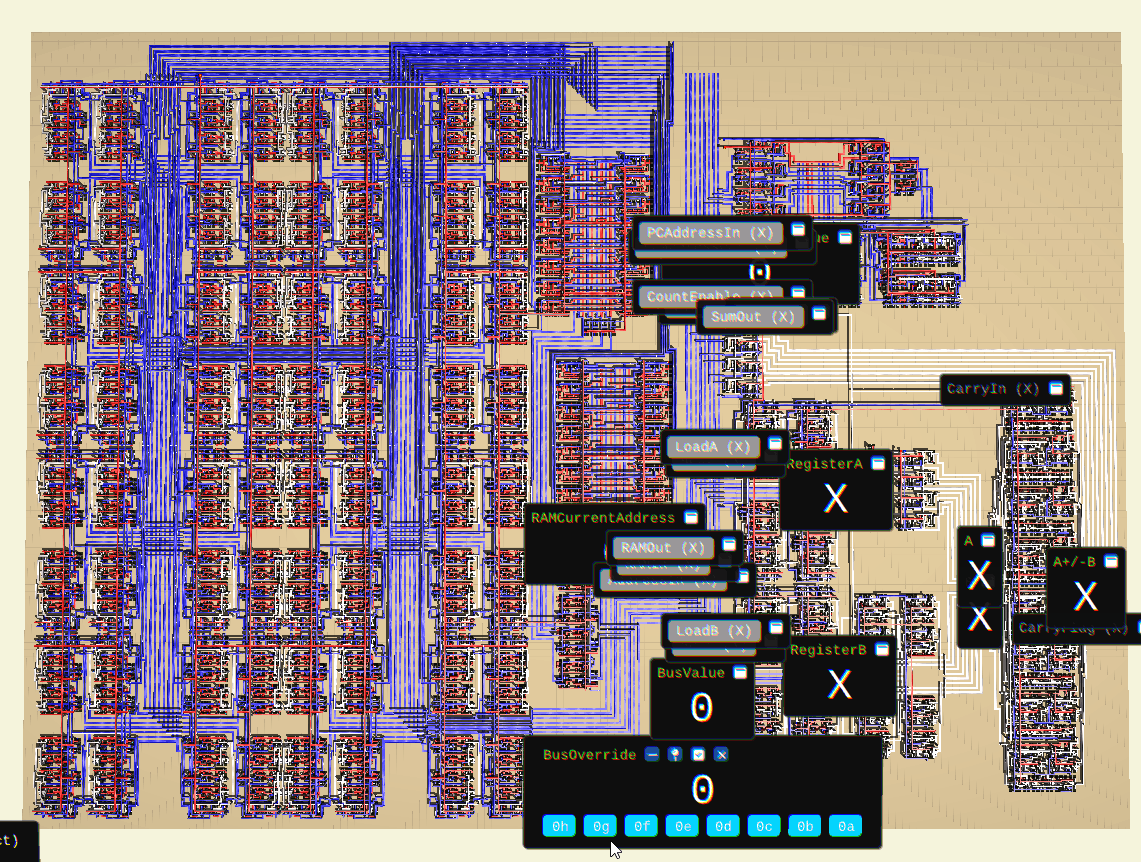
4. Simulation stability & bug fix pass: Usualy this would appear in the "QOL, Bug and Crash fixes" sections. But some behaviors changed a bit and deserve a special mention.
- Now dissipation happens as fast as propagation, instead of twice as fast as the propagation previously.
- NMOS & PMOS now properly register state updates when they are rotated.
- Under specific configurations, MOS could halved the dissipation rate. Now it does not anymore.
- Caches pass for fixes and optimization. (We are still under the threshold of the simulation scheduler ability to queue faster, but for large circuits, it could have been an issue).
- MOS behavior could have been wrong when placed on the edges of the die. Not anymore.
- All challenges are tested against known solutions before a release. If you think you have a solution that should have worked, join the HardChip discord server and send the file to Elorth to be included in the tests suite.
QOL, Bug, and Crash fixes:
1. Using "Enter" key instead of 'a'/'q'/'o' to accept terminal screens
2. Terminal copy revised for the new starting area
3. Crash fix: on copy/past large sections
4. Fix input not updating to neutral when controlled by a readout
5. Switch keyboard layout issue tentative fix
6. The fps camera now respects frametiming (so moving mouse at 30fps or 120fps should feel the same).
7. Main title now show player's solutions only. Before it was a set a demos from me.
8. Just a tease: New challenges are in the making.
As always, your feedback/suggestions/comments are instrumental in making this game.
Thank you for playing Hard Chip, and stay tuned for more updates and new features!
Files
Get Hard Chip
Hard Chip
A transistor simulation-ish puzzle game
| Status | Prototype |
| Author | Elorth |
| Genre | Puzzle, Educational, Simulation |
| Tags | 3D, circuit, Difficult, electronics, engineering, logic, zacklike |
| Languages | English |
More posts
- Update 44 - The Mysterious HelperMay 12, 2024
- Update 43 - New playtest wave, In-world terminals and new Chapter2 beginsApr 27, 2024
- Update 42 - New Playtest Group, Grades, Tutos and Improved UXApr 06, 2024
- Update 41 - Deterministic Runs & Lots of new Challenges!Mar 24, 2024
- Update 40 - Conducive Gates & show continues on SteamMar 16, 2024
- Update 39 - Shorts behavior & Quality of Lifes improvementsMar 09, 2024
- Update 38 - Import Export, Bugs and Quality of LifeMar 02, 2024
- Update 37 - Smooth camera moves & keyboard inputsFeb 27, 2024
- Update 35 - Playtest sessions resultsJan 17, 2024

Leave a comment
Log in with itch.io to leave a comment.