Update 44 - The Mysterious Helper
Hard Chip » Devlog
Greetings, Hard Chip players!
The new update comes in hot! This update covers versions 0.0.5.10 to 0.0.5.13. And it's all about usability once more, as a friendly player experience is a do-or-die for any video game. Let's see what's new:
To expand the die, nothing is simpler; draw a trace outside the die (any direction, upward included), and it will automatically expand.
To shrink the die, even more simpler; just validate and HC will shrink your die to the smallest size possible with existing blocks.

To get everything clearer, the 3 remaining modes (the "Shrink/Expand Die mode" has been deprecated) have been simplified and isolated from each other. "Edit mode" 's actions can't be done in the "Blueprint mode" or the "Readout mode".
And each mode has it's own color to separate it from other modes. Here's what it looks like now:

The new update comes in hot! This update covers versions 0.0.5.10 to 0.0.5.13. And it's all about usability once more, as a friendly player experience is a do-or-die for any video game. Let's see what's new:
1. Old/New Shrink Die Mode
Trying to have the most compact die possible is one of the four key performance metrics for each puzzle. But it was all manual, required lots of clicks, and needed to be more intuitive. A lot of players didn't even use it, and when it was required, they just stopped their play session there.To expand the die, nothing is simpler; draw a trace outside the die (any direction, upward included), and it will automatically expand.
To shrink the die, even more simpler; just validate and HC will shrink your die to the smallest size possible with existing blocks.

Other related modifications:
- Removing shrink/extend size from the Mode bar and add it as a tool in the Tools bar
- Tools now has "Shrink die", "Auto shrink on validate" and "Edit Size"
2. New Mode Separation Edit/Blueprint/Readout mode
It was easy to get mixed up in the mode the player was actually using. Can I add a trace? Can I remove a block? Wait no? But now I can? What's that cursor?To get everything clearer, the 3 remaining modes (the "Shrink/Expand Die mode" has been deprecated) have been simplified and isolated from each other. "Edit mode" 's actions can't be done in the "Blueprint mode" or the "Readout mode".
And each mode has it's own color to separate it from other modes. Here's what it looks like now:

Other related modifications:

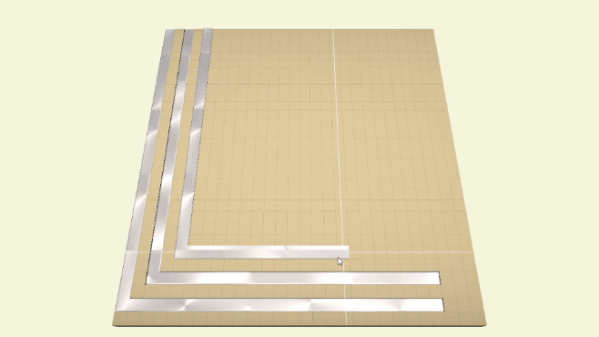


Your feedback, suggestions, and comments are not just important, they're the lifeblood of this game. We value your input and encourage you to join our Discord server to share your thoughts and ideas!
Thank you for playing Hard Chip, and stay tuned for more updates and new features!
- QOL In blueprint you can select and create a blueprint from a modal
- QOL Copy/past/cut/delete works now only in edit mode
- QOL Mouse detected short and long click for AddMode (was really painful)
- QOL Hard/soft escape behavior per mode (escape can deselect before escaping the level)
- FIX SetBlocksToAdd vs AddBlocksModeActivated to fix the mode bar selecting the wrong mode
- QOL Disable select when in other mode than AddBlocks or Blueprints add
- Compact tuto now reflects the new compact/expand die behavior
- QOL Force align and up indicator in edit mode only
3. New "A mysterious helper"
In the shape of speech bubbles providing helpful advice. Even if it's a seems a bit weird...
4. New L Shape Build
Instead of drag-clicking twice to form an L shape trace, now just drag-click once, and HC will calculate a fitting L shape. Want to invert the L, just hit Ctrl while doing so! 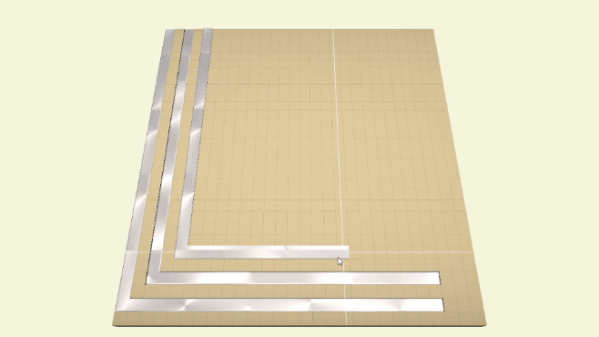
5. Update Readouts UX
Readouts are really useful, but they can still be cumbersome. Here's an attempt at streamlining the creation/edition process of readouts:

Other related modifications:
- QOL Cute and highlighted readout overlay lines to bits
- QOL Add readouts UI tweaks
- QOL Readouts edit now shows lines from the editor to observed blocks
- QOL Readouts bytes in the same order as shownAddlines with colors and thickness
Quality Of Life, Bug, and Crash fixes:
- NEW Add block cursor is a ray marched cube
- QOL Starting the music immediately in the editor for dramatic effect
- QOL Moving the mouse to the edge of the screen moves the camera
- QOL Vertical build can be done anywhere on the screen (not only on top of the focused position)
- QOL Left click to move forward in FPS phases
- QOL change misleading reset icons
- QOL Help for IntroMergeMOS, PMOS and NMOS
- QOL Up traces rework with help
- QOL Buildup feedback indicator
- QOL Simplifying the align indicators
- FIX cheese UpTracesChallenge;
- FIX Freecam;
- Fix doubling given input Readouts;
- FIX Satistatory typo;
- FIX Proper grades for intro challenges
- FIX terminal not following screen size
- FIX alt-tab broke Challenges map
- FIX random crash on blueprint with readout
- FIX Shrink could keep readout out of die on save/reload
- FIX crash on die resize where voxel could be in an unknown state
- FIX Player's Readouts can't override the challenge's ones
- FIX Flipflop latch challenge one input two many
- FIX Copy past restored
- FIX IntroInput no Click Me button
- FIX Selected readouts clear out properly from the selection and don't get duplicated
Your feedback, suggestions, and comments are not just important, they're the lifeblood of this game. We value your input and encourage you to join our Discord server to share your thoughts and ideas!
Thank you for playing Hard Chip, and stay tuned for more updates and new features!
Get Hard Chip
Hard Chip
A transistor simulation-ish puzzle game
| Status | Prototype |
| Author | Elorth |
| Genre | Puzzle, Educational, Simulation |
| Tags | 3D, circuit, Difficult, electronics, engineering, logic, zacklike |
| Languages | English |
More posts
- Update 43 - New playtest wave, In-world terminals and new Chapter2 beginsApr 27, 2024
- Update 42 - New Playtest Group, Grades, Tutos and Improved UXApr 06, 2024
- Update 41 - Deterministic Runs & Lots of new Challenges!Mar 24, 2024
- Update 40 - Conducive Gates & show continues on SteamMar 16, 2024
- Update 39 - Shorts behavior & Quality of Lifes improvementsMar 09, 2024
- Update 38 - Import Export, Bugs and Quality of LifeMar 02, 2024
- Update 37 - Smooth camera moves & keyboard inputsFeb 27, 2024
- Update 36 - New starting area, Shorted indicator & Simulation Stability passFeb 18, 2024
- Update 35 - Playtest sessions resultsJan 17, 2024

Leave a comment
Log in with itch.io to leave a comment.