Update 21 - Ctrl-Z, Photo Camera & Benchmark
Greetings, Hard Chip players!
This update brings some quite useful features! Let's dig in:
1. Undo/Redo: with Ctrl-Z and Ctrl-Y, you can now undo and redo past modifications you've done! Did you misclick something? Don't worry anymore, with a quick undo you are back on track in a fraction of a second.

2. Photo Mode: new camera mode, click on the camera icons at the bottom-right camera control to have fully unlocked moves (while right-click). Very handy to take that perfect angle screenshot to share a beautiful design! Click again on the camera icon to get back to the locked camera (more convenient to build with).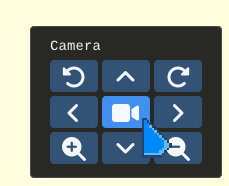
3. Benchmark v0.1: this feature isn't quite useful for anything yet other than to verify how the rendering behaves. It's there in anticipation of a round of optimizations and a new experimental rendering technic I've been working on past weeks.
For the time being, only geometry benchmarks are available: 64x64 and 384x384. While one can run smoothly on a modest laptop, the other already shows the limits of the actual implementation of the renderer!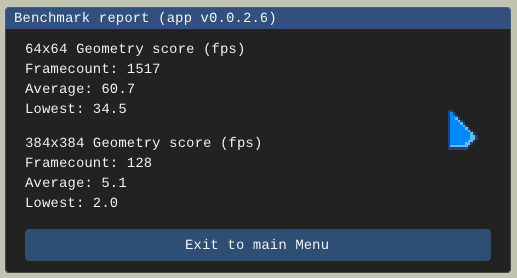
5.1 fps average ?! but but we want MOAR FPS! In all seriousness this serves the effort to get close to a fully rendered and simulated large circuit.
4. QOL, Bug and Crash fixes: Ctrl-X/C/V now switch automatically to Select mode; Z Fighting issues on few block cursors; Sounds when the simulation start/stop; Label bar showed when in tutorial mode;
Thank you for playing hard Hard Chip, and stay tuned for more updates and new features!
Files
Get Hard Chip
Hard Chip
A transistor simulation-ish puzzle game
| Status | Prototype |
| Author | Elorth |
| Genre | Puzzle, Educational, Simulation |
| Tags | 3D, circuit, Difficult, electronics, engineering, logic, zacklike |
| Languages | English |
More posts
- Update 44 - The Mysterious HelperMay 12, 2024
- Update 43 - New playtest wave, In-world terminals and new Chapter2 beginsApr 27, 2024
- Update 42 - New Playtest Group, Grades, Tutos and Improved UXApr 06, 2024
- Update 41 - Deterministic Runs & Lots of new Challenges!Mar 24, 2024
- Update 40 - Conducive Gates & show continues on SteamMar 16, 2024
- Update 39 - Shorts behavior & Quality of Lifes improvementsMar 09, 2024
- Update 38 - Import Export, Bugs and Quality of LifeMar 02, 2024
- Update 37 - Smooth camera moves & keyboard inputsFeb 27, 2024
- Update 36 - New starting area, Shorted indicator & Simulation Stability passFeb 18, 2024
- Update 35 - Playtest sessions resultsJan 17, 2024

Comments
Log in with itch.io to leave a comment.
Any chance you could adjust the zipfiles? They seem to not be storing folders correctly, so I have a bunch of files named things like "Content\GeonBit.UI\themes\editor\styles\ButtonParagraph-Default.xnb", which of course doesn't work when I load up the game because they're just sitting loose in the program directory. I've not had this issue with other games, so I'm guessing it's just something about the specific tool you're using to make the zip files (which I'm guessing is windows explorer :P )
Hi thePalindrome! I would love to adjust those as soon as I can replicate your issue. I tried re-downloading both versions (dotnet and notdotnet) from itch.io (to be sure), and extracting it with the native Windows 11 file explorer and with 7zip. In each case, I was able to run the game and have all files seemingly at the proper location. Can you give me more details on your repro steps?
Also, I want to make sure I understand your description. When you unzip, specifically for the example you gave, the "ButtonParagraph-Default.xnb" file is unzipped in the current top folder (so next to HardChip.exe) instead of in a subfolder (precisely "Content\GeonBit.UI\themes\editor\styles\"). Did I get your issue right?
notes: you are right. The build process uses the PowerShell built-in cmd line to zip the game, which seems to be the same as the file explorer one.
The problem is that the "ButtonParagraph-Default.xnb" file *doesn't* get put in a folder, because of a quirk in how the zip is produced. On filesystems that don't use `\` as the folder deliniator (so everything but windows), it creates a file at the root folder *named* "Content\GeoBit.UI\themes\editor\styles\ButtonParagraph-Default.xnb", which looks very silly and also doesn't really work right :P
If I had to guess, it's the native windows 11 file explorer you used to create the zip file that is doing it badly, although unfortunately it's not an issue you could really replicate on windows!
You are correct indeed! I assume then you are not on Windows, probably Linux then. Unfortunately, the game doesn't support an other OS than Windows at the time (even if I see a not-so-complicated path to run on Linux). I can see other areas of the game where I use DirectX only APIs or Windows APIs.
It is still a pre-alpha game and I'm looking to validate if there is a real interest for it. So I cut a lot of corners to have a playable prototype. You are the first to ask for a Linux version (still assuming you are on Linux). When it will be an obvious obstacle to more potential players, I'll work on it!
Actually, this should run just fine on linux through wine!
I'm pretty sure that if the folder structure was intact, it would all work just fine, I just didn't really want to go file by file and fix it XD
If you threw up a 7z or something of the game, I could give it a try!
I would be curious to know if that could work as well!
Let's give it a try then! Look for the special dev build "HardChip_Palindrome_v0.0.2.61.7z" I just put on the game page
notes: dont play too much with the "Render Method", lazy dev build here:D
So to keep track of this, I posted a Leave a +1 for: Linux version topic on the main game page!