Update 31 - Less is more and Readouts
Greetings, Hard Chip players!
This update is all about user experience and building larger circuits more efficiently. Let's dig in:
1. New block type Input. This new block is available outside challenges. It allows to set an input to a circuit. There is no need to manually replace an up terminal or a down terminal with each other to test stuff now!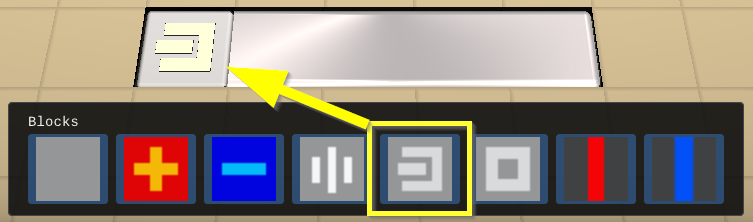
Great! We can have an input now, but how can we set it to a value? Readouts come into play!
2. New Readouts. The main issue right now with the game is the fact after completing simple puzzles, you lose sight of what is what real fast. Everything looks like a set of transistors and wires after a while. What do they do already? Where do I have to plug things in? A previous attempt at solving was made with Labels, but this didn't work well.
Welcome to readouts! This is a significant addition to this update. Readouts allow to placement of a label and read/control live values: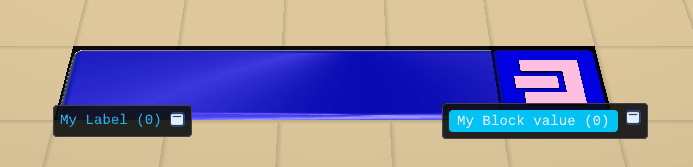
Readouts have several modes. They can show a label of course but can show the value of the block it is attached to as well (demo on the left side of the previous gif). If readouts are attached to an input block, they transform into a control of that input block! (demo on the right)
Not only that but you can attach multiple blocks to the same readout. In that case, the readout will show the base 10 of the bits it can read: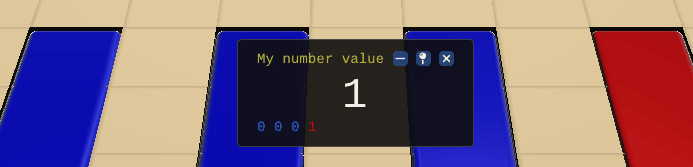
Numerical readouts can transform into numerical control as well!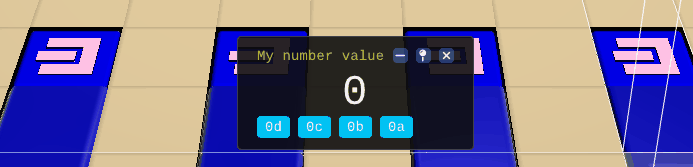
Readouts can be pinned, reduced, copy/pasted and saved levels and blueprints. Very useful, specifically in blueprint, because you can label all the inputs and outputs and can consider the blueprint as a black box afterward!
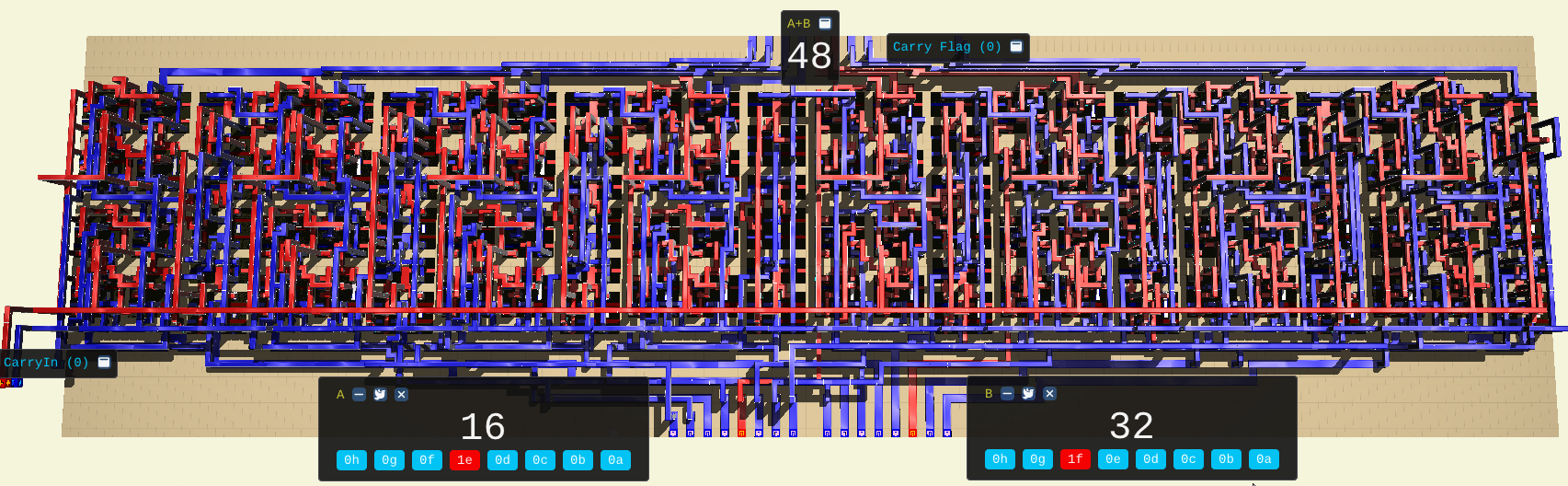
How to add a readout you ask? Easy: 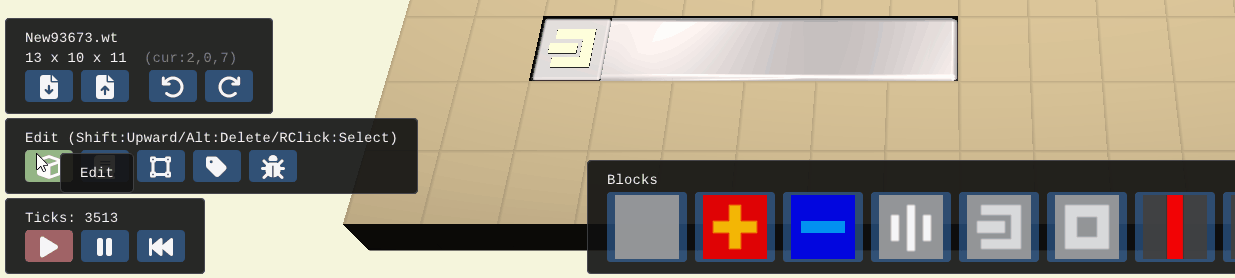
3. New flip blocks! You can now flip on x and z axis when you are about to add a set of blocks. Just press the 'F' key, and voilà!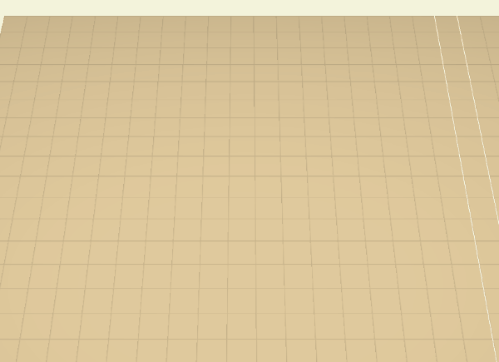
Works with copy/past as well as with blueprints.
4. Less is more! Many "features" and "recipes" for playing were added during Hard Chip's development. To a degree where it could feel a little bit confusing. It was time to remove stuff!
- Challenge's given inputs and expecteds output overlay removed. Now using readouts instead!
- Labels are entirely removed. Readouts are just plain better!
- Default Gates buttons in the build menu, removed! Blueprints are just plain better!
- Explicit Select is removed. Only Edit mode remains. Just right-click to activate an implicit select mode, this will keep the active Mode still. Example: Edit mode allows to select to copy past delete; Blueprint mode allows to select in order to create a blueprint; Readout mode allows to select the bits that the new readout will be attached to.
- Explicit Delete mode is removed. Just hold Alt key to switch temporary to an implicit Delete mode.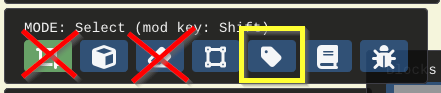
- Old default savefiles are all removed. Instead, only Demo_xxxx files exist. Clear things up a bit in the library!
- Duplicate level removed and Copy/Past buttons are removed. Instead, a small modal will appear when you select something worth to be copied! Keyboard shortcuts Ctrl+X,C,V are still there.
- Simulation control is simplified, Auto Break, Step by Step, and Speed change removed (temporary)
- a lot of too-small-to-list stuff
5. QOL, Bug, and Crash fixes:
1. New demo files: 4Bits Bus Exchange, 8 Bits Alu, Full Byte Adder, 4Bits Register demos.
2. Tristate challenge fixed. Removing annoying default traces (meant to show something, but they were useless)
3. New small challenge: SR Latch based memory cell. A final usable state for SR latches.
4. Crash fix when resizing the die.
5. Auto-save the level when closing the editor (I sighed one time too many because I forgot to save manually)
6. Middle Mouse Button to move the camera around instead of Right Click in the editor
7. Die dimensions is shown live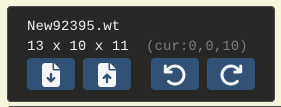
What's next? Discussion with players seems to suggest that a sense of progression is lacking. It's hard to see where you are and what the very next challenge that is awaiting you. I'll focus on proposing a revisited progression menu with a specific thread to follow.
Finally, a thing I love to do, optimizations! The simulation could be better with a segment-based path resolver. Simulation speed is not an issue right now but it becomes a problem when you want to go really big. For example:
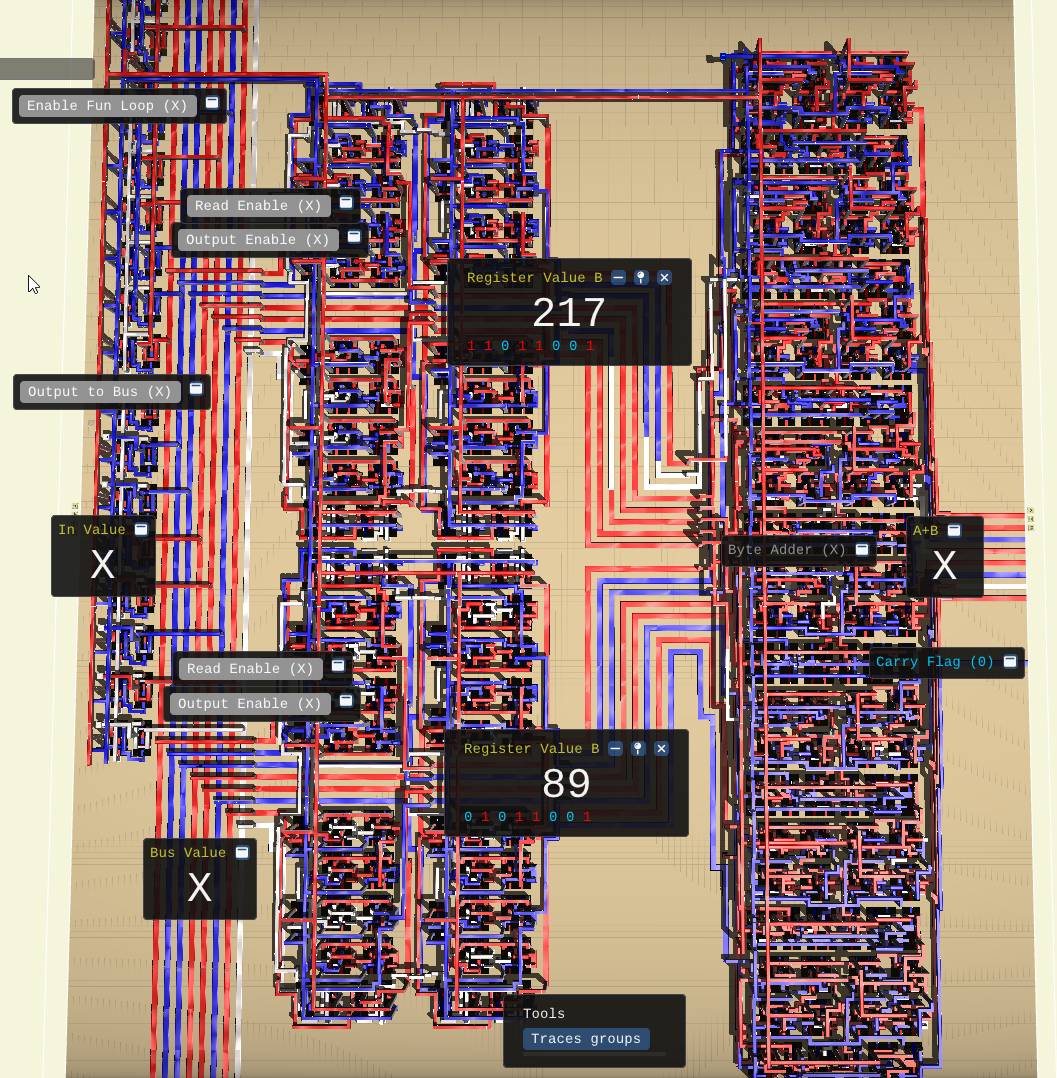
As always, your feedback/suggestions/comments are instrumental in making this game.
Thank you for playing Hard Chip, and stay tuned for more updates and new features!
Files
Get Hard Chip
Hard Chip
A transistor simulation-ish puzzle game
| Status | Prototype |
| Author | Elorth |
| Genre | Puzzle, Educational, Simulation |
| Tags | 3D, circuit, Difficult, electronics, engineering, logic, zacklike |
| Languages | English |
More posts
- Update 44 - The Mysterious HelperMay 12, 2024
- Update 43 - New playtest wave, In-world terminals and new Chapter2 beginsApr 27, 2024
- Update 42 - New Playtest Group, Grades, Tutos and Improved UXApr 06, 2024
- Update 41 - Deterministic Runs & Lots of new Challenges!Mar 24, 2024
- Update 40 - Conducive Gates & show continues on SteamMar 16, 2024
- Update 39 - Shorts behavior & Quality of Lifes improvementsMar 09, 2024
- Update 38 - Import Export, Bugs and Quality of LifeMar 02, 2024
- Update 37 - Smooth camera moves & keyboard inputsFeb 27, 2024
- Update 36 - New starting area, Shorted indicator & Simulation Stability passFeb 18, 2024
- Update 35 - Playtest sessions resultsJan 17, 2024

Leave a comment
Log in with itch.io to leave a comment.